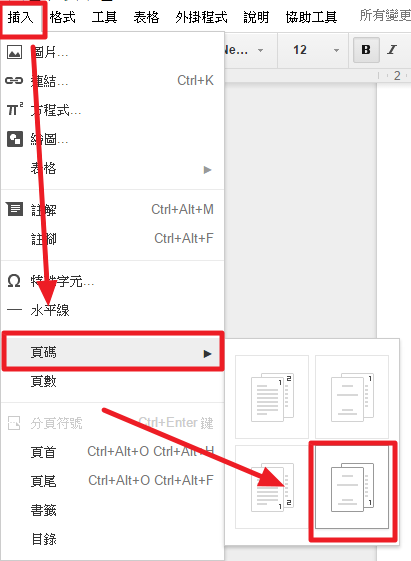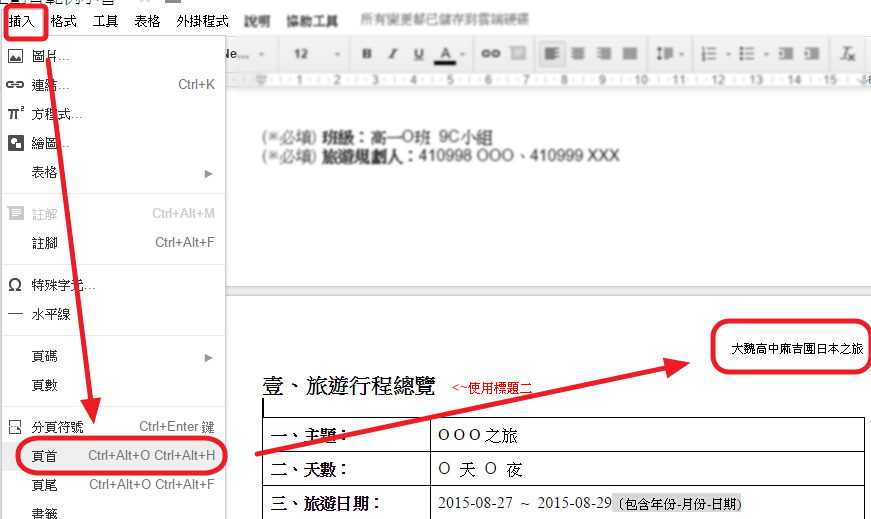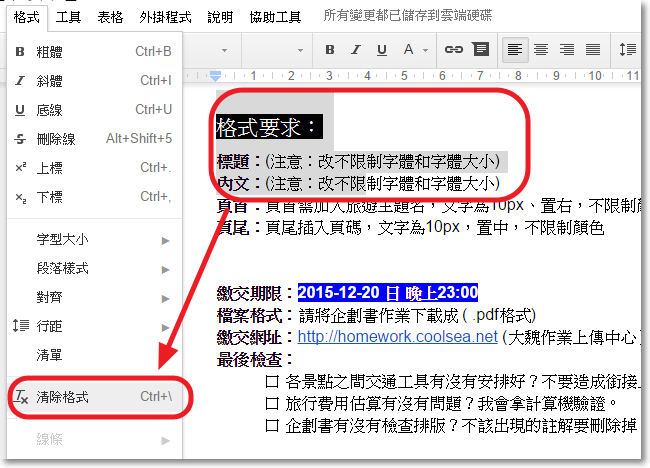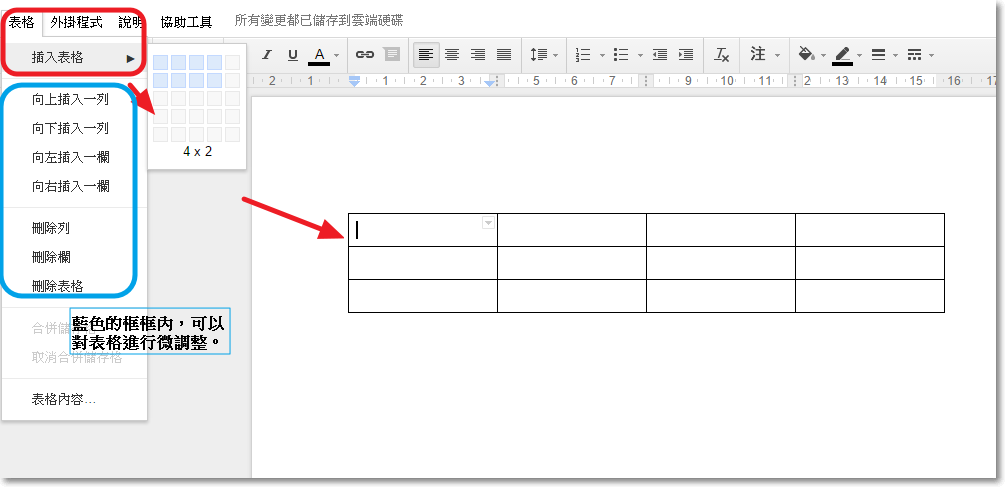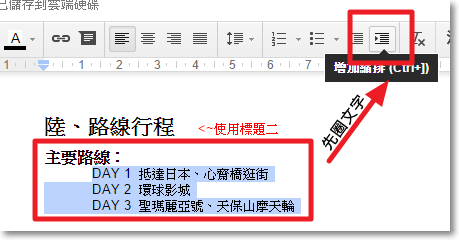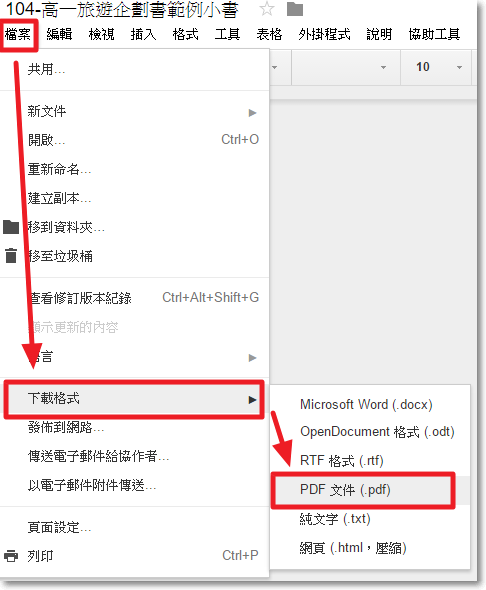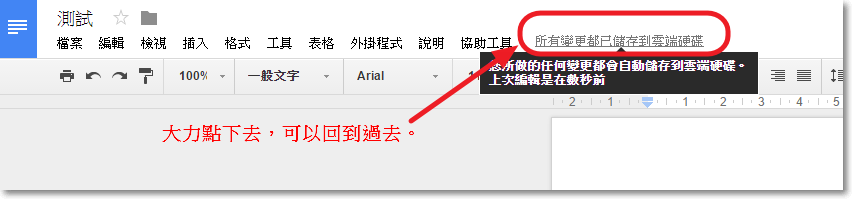完成品範例
點這裡 >>> 範例下載
( 附註:文字大小與字體的限制已取消,自由發揮吧!可用Microsoft Word 美化。)
1.插入頁碼
然後再將頁碼「置中」對齊。
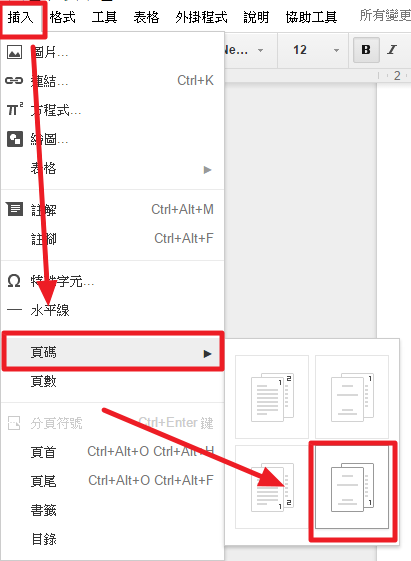
2.插入頁首
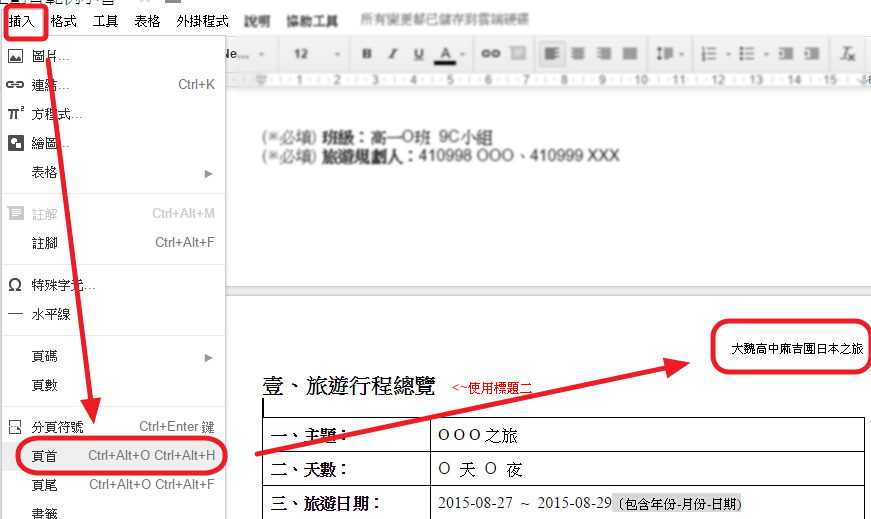
3.清除格式:當你格式遇到奇怪問題,就將文字圈選起來,然後「清除格式」,就可以恢復正常。
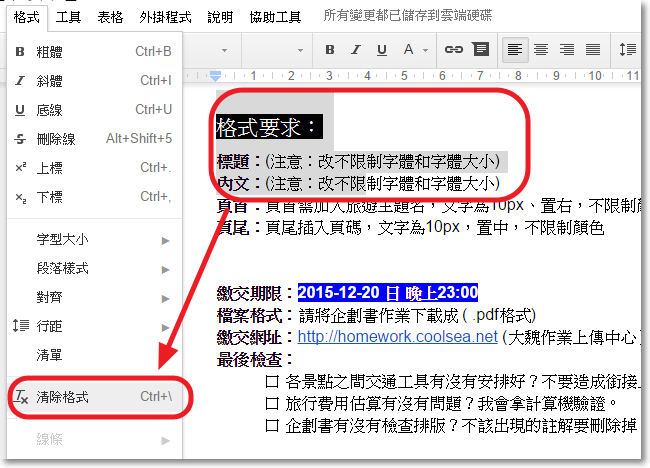
4.插入表格
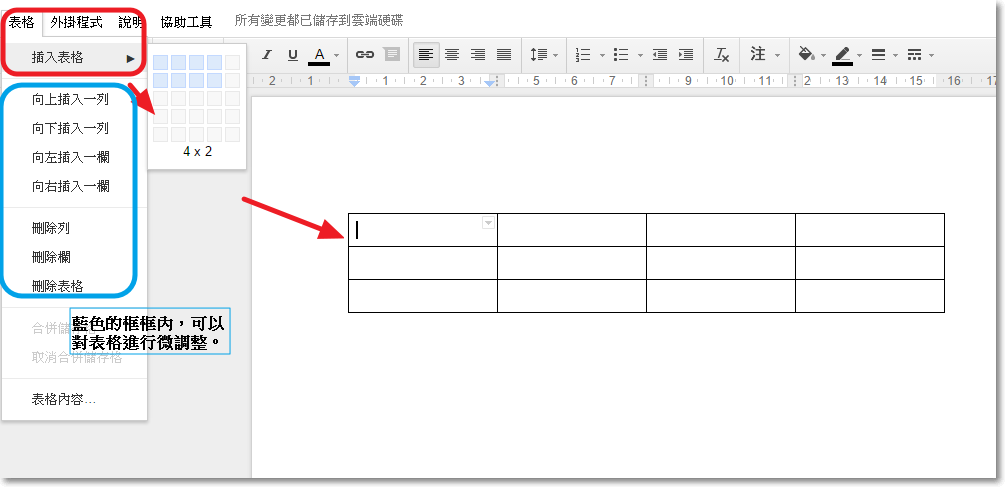
5.內容縮排
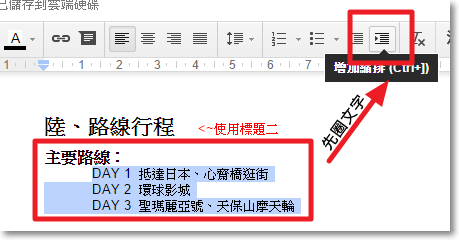
6.將Google文件下載成PDF格式繳交作業
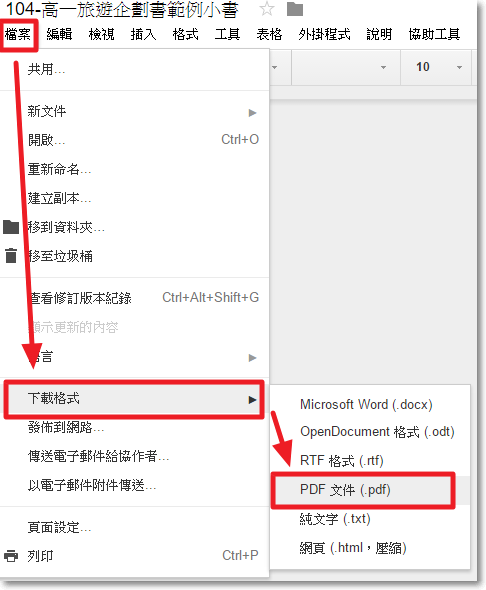
7. 隊友萬一誤刪資料,搶救方法:「修訂版本記錄」
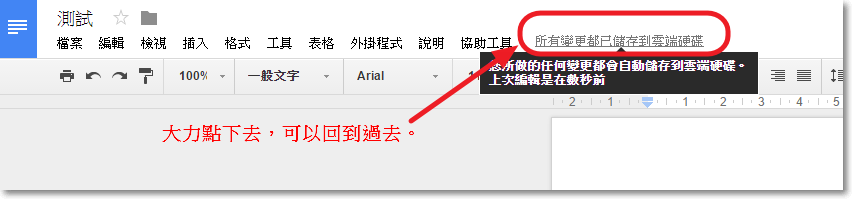
點這裡 >>> 範例下載
( 附註:文字大小與字體的限制已取消,自由發揮吧!可用Microsoft Word 美化。)
然後再將頁碼「置中」對齊。